Did you set goals for the new year? If so, about now, you are either experiencing the benefits of your new resolutions or you are dragging a little behind in motivation to carry through. Either way, Microsoft’s Office Home Premium may be the tool that helps you get on track, stay on track and succeed!
Microsoft took a look at the top resolutions from usa.gov and found that Office 365 Home Premium can help with all of the popular core resolutions like losing weight, managing stress and even with planning your wish-list trip.
Check out these clever ideas from Microsoft for getting the most from your software and the support that you need to make this year the year you keep and exceed your goals:
Lose weight
This is widely accepted as the most popular resolution, and one that is quickly dropped a few weeks into January. But it doesn’t have to be that way this year – fitness experts have long pointed to tracking as the best way to maintain this goal, and Office has several ways to help. Whether you want to track your food, or your workouts, Office can be your best fitness buddy.
As the pounds come off you can also manage your weight loss using Excel. Plus, by saving your workout plans in the cloud with SkyDrive, you can access them from your tablet, home PC, or even from the gym on your phone so you can keep track from virtually anywhere.
Another great Microsoft tool is the Bing Health & Fitness app. It has tons of great content that spans health, nutrition and fitness, with articles, exercise videos, reference libraries and personal wellness trackers and tools (including nutrition information and suggested workouts.)
Manage Stress
The holidays can be an overwhelming time, which is why a lot of people want to better cope with stress. One way to keep it in check is to keep to-do lists and manage tasks in a more organized way. If you’re planning a house project, or a wedding, OneNote can help you remember everything. Even if it’s the day-to-day to-dos that are keeping you up at night, OneNote is the perfect tool. In addition to being part of Office 365, it also comes as a free app for Windows Phone, iPhone, iPad and Android, so you can add and check off items no matter where you are.
Manage Debt
Planning a budget is easy with Excel and, with mobile apps and Office Web Apps, you can check and update your spreadsheets at home, at work and on the go. Because Office Web Apps now support co-authoring, you and your spouse can edit and keep track of budgets in real time (even if you’re both accessing the document at the same time!)
Get a Better Job
If 2014 is the year for a career change, Office can help. Whether you want a creative or a formal resume, Office has lots of options to get you started. In addition, as mentioned before, Office is a top desired proficiency for the current workplace and now is a great time to brush up on your skills with Office 365.
Take a Trip
If your big wish for 2014 is to get out of town, it’s time to start planning! From hotels to flight details to top attractions, there’s a lot to keep track of when planning your dream vacation. The OneNote travel notebook is a great tool – it even includes a built in expense tracker and remember lists for when you’re on your adventure.
Whatever your resolutions for the year are, using the right tools can help support your efforts in a big way. Check out all the templates and apps mentioned in this article and explore to find more options to ensure you stay on track.

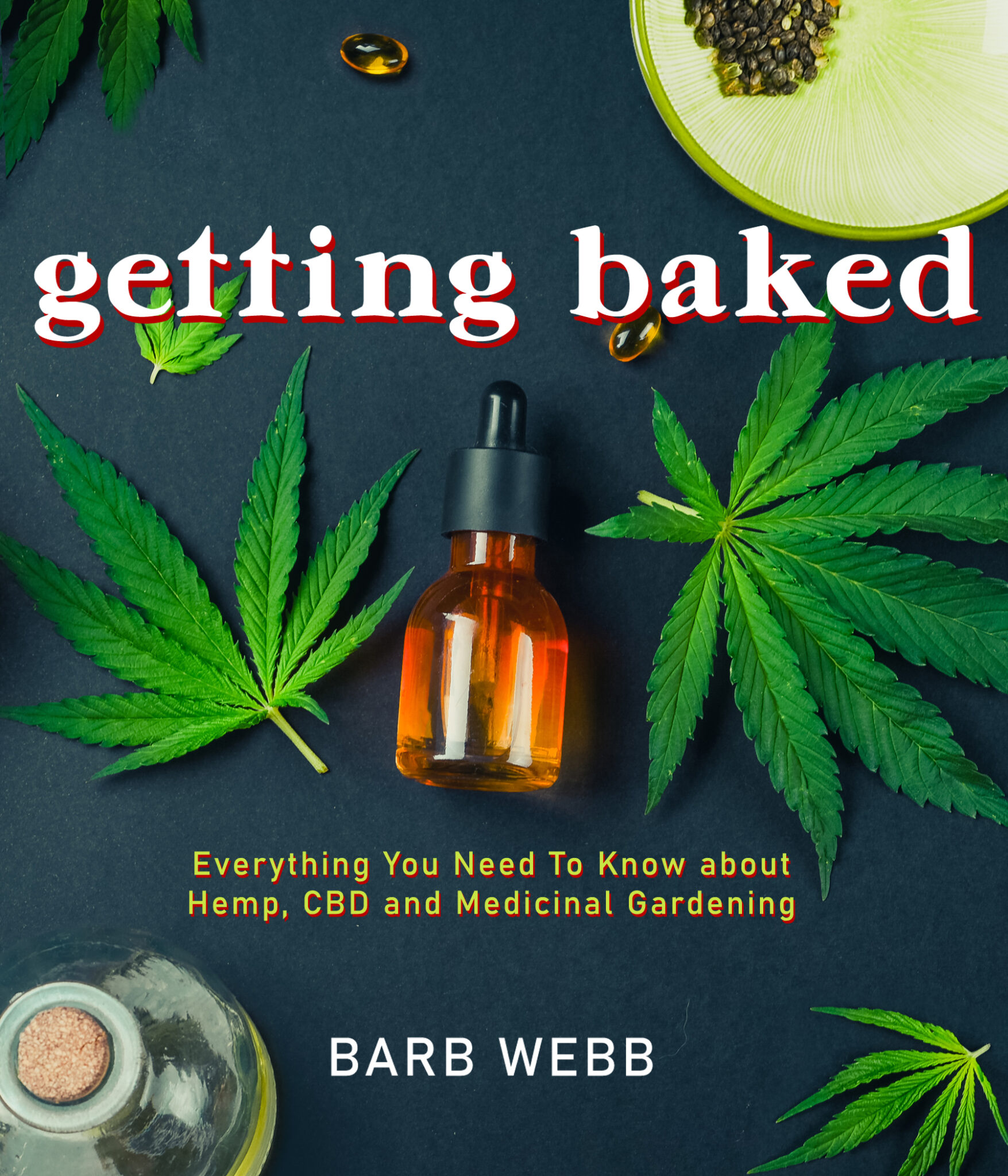
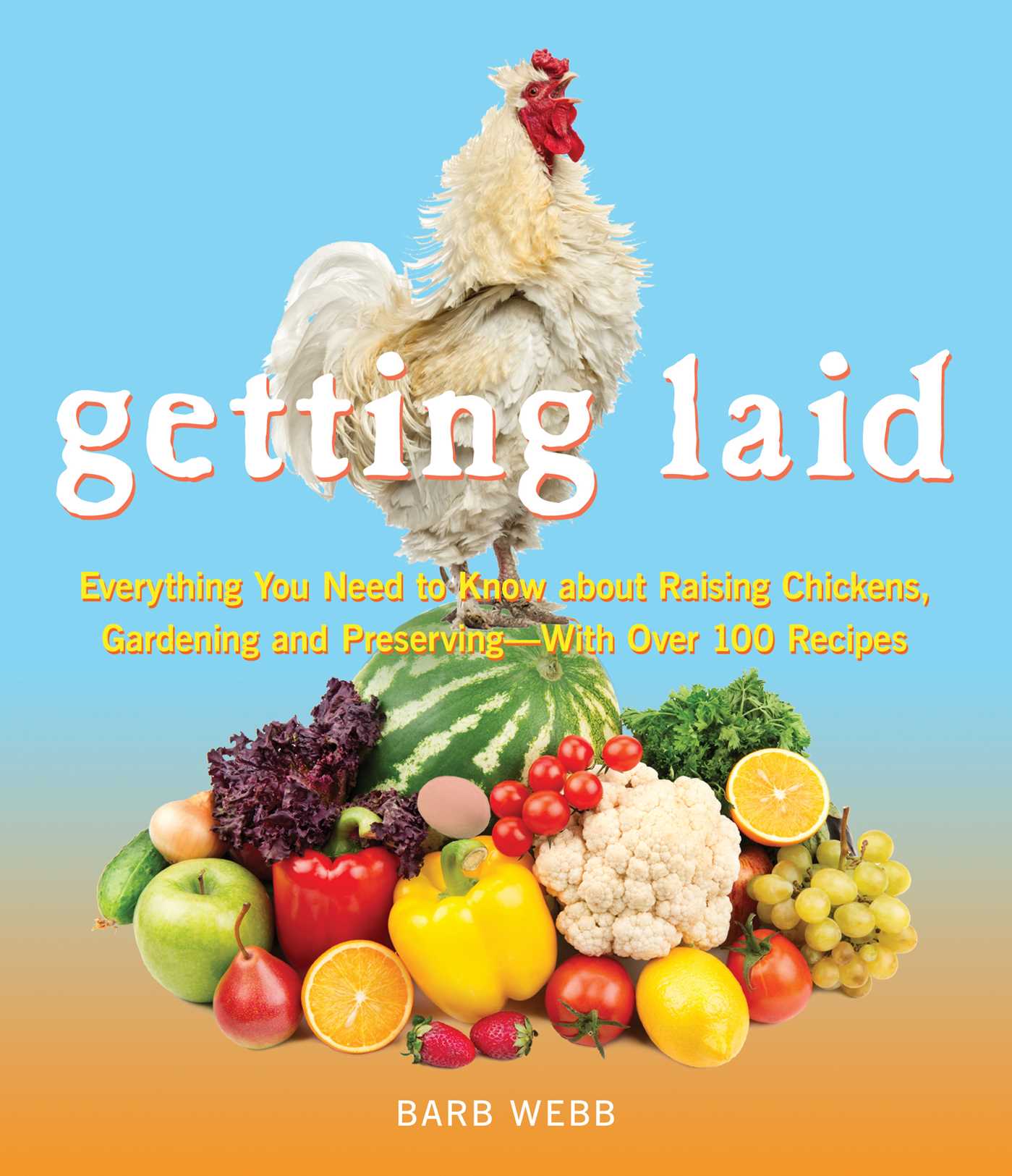
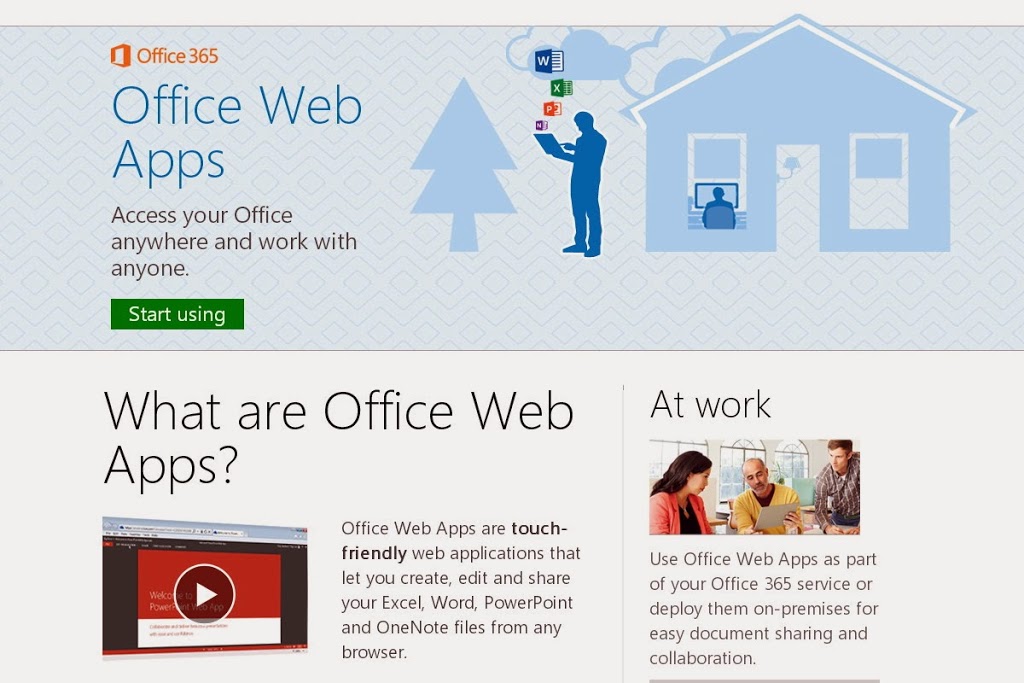
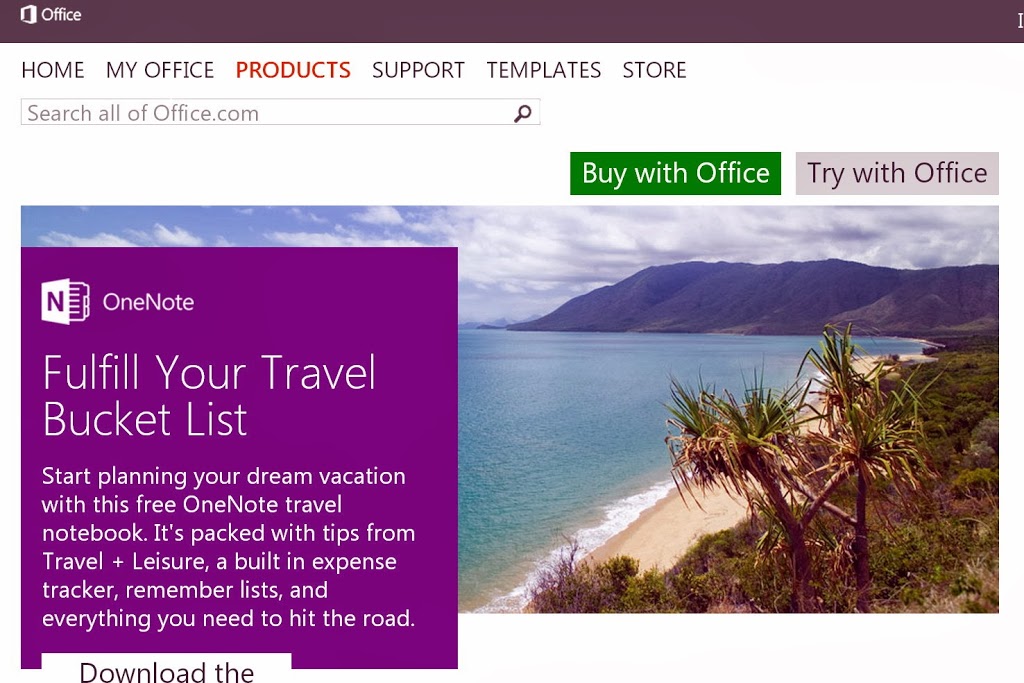
I use Microsoft Office 365 on a daily basis! It makes managing all the things in my life so much easier.
I need to upgrade so I can do all these cool things. Love the possibilities of what can be done.
I wasn’t aware of all the apps Microsoft 365 offers. We need to upgrade our systems on my husband’s computer so we will have to check this out. Thanks for the timely information Barb.
I love all the things office 365 can do.. I had no idea that you can track your weight loss, that is awesome.. wonder if I could track my savings and spending, thanks for a great review; I had no idea that Office 365 was that cool. I was a bit intimidated by it at first, but love all the cool options..
It is mind-boggling! I think Office 365 does everything but clean my house… but even then, I can create a spreadsheet to stay on top of my chores! 🙂
I haven’t tried this, but now I am going to check it out. I love how it can help me to stay so organized.
WOW…Office 365 has a lot to offer, and I’m always game for anything to help me lose weight!
I’m checking out the stress one first!
I hear that LuAnn! Those are the apps I can use most, too. Anything that reduces stress is a win!
This is a great way to stay organized. I would love to add this to my office arsenal.
I have a Mac so I can’t use this programme I think. But it sounds very useful.
Actually, good news here, Office 365 does run on Macs! You can find more information here:
There are so many apps nowadays that w can use.t.hanks for introducing them.
I had NO idea there was so much available through 365~!
I haven’t used Office 365 but it looks like it has some awesome features.
Oooo, this sounds like a one place has all. I love that. Checking this out for sure. Thanks for the excellent and informative review.
I haven’t updated the MS Office on my laptop. Maybe I should now! I’ve been doing spreadsheets in an old school manner, which bugs my husband. Thanks for sharing this!